Emax Config Autoboot files etc...
Emax Config Autoboot files etc...
Hi
Im trying to run my *.hfe files from my newly installed Lothartek Rev F, but I get a "Non Fat SD" -error message when trying to navigate the SD in the floppy emulator.
I tried to Make A Config-file as instructed here: http://torlus.com/floppy/forum/viewtopi ... =15&t=1412
(In the Floppy Emulator Software)
But I dont understand where I can find the Autoboot -file? Im supposed to have such a file on the card, in addition to the config-file,
to be able to navigate between hfe-disks, right?
Im trying to run my *.hfe files from my newly installed Lothartek Rev F, but I get a "Non Fat SD" -error message when trying to navigate the SD in the floppy emulator.
I tried to Make A Config-file as instructed here: http://torlus.com/floppy/forum/viewtopi ... =15&t=1412
(In the Floppy Emulator Software)
But I dont understand where I can find the Autoboot -file? Im supposed to have such a file on the card, in addition to the config-file,
to be able to navigate between hfe-disks, right?
Re: Emax Config Autoboot files etc...
Have you formatted the SDcard in FAT (32 or whatever) ?Kna wrote: ↑Thu Dec 28, 2017 4:57 amHi
Im trying to run my *.hfe files from my newly installed Lothartek Rev F, but I get a "Non Fat SD" -error message when trying to navigate the SD in the floppy emulator.
I tried to Make A Config-file as instructed here: http://torlus.com/floppy/forum/viewtopi ... =15&t=1412
(In the Floppy Emulator Software)
But I dont understand where I can find the Autoboot -file? Im supposed to have such a file on the card, in addition to the config-file,
to be able to navigate between hfe-disks, right?
Re: Emax Config Autoboot files etc...
I have formatted the SD-card in FAT32 (on a Win7 machine)
Am I supposed to have an autobot-file on the card?
Am I supposed to have an autobot-file on the card?
Re: Emax Config Autoboot files etc...
No, just some file images and the default config file.
You can found some images for emax into this archive :
https://hxc2001.com/download/floppy_driv ... Images.zip
You can found some images for emax into this archive :
https://hxc2001.com/download/floppy_driv ... Images.zip
Re: Emax Config Autoboot files etc...
I tried to format to different SD-cards with both FAT and FAT32, just getting "Non Fat Card" message in emulator drive when inserted.
Does the emulator drive support all kinds of SD-cards?
Does the emulator drive support all kinds of SD-cards?
Re: Emax Config Autoboot files etc...
The cards I use might be SD/MMC cards... maybe I should switch to SDHC?
Re: Emax Config Autoboot files etc...
The emulator should take any sdcard. But few tests have been done on the old MMC cards. I recommend you SD / SDHC cards.
(A btw a fast one for the Emax : Class 10 Sandisk Extreme)
EDIT : "Non Fat card" means that you haven't formatted your SDCard in FAT. Please format it in FAT32 !
Re: Emax Config Autoboot files etc...
Okay, I will have to wait for the SDHC-cards to arrive. I did format the MMCs in FAT32, didn't work.
Thank you for the fast replies Jeff, you are a beacon of hope.
Thank you for the fast replies Jeff, you are a beacon of hope.
Re: Emax Config Autoboot files etc...
Hi again.
The new SDHC cards has arrived.
I have formatted it with FAT32 and put the HXCSDFE.CFG + the 3 disk images from the *.zip-file you provided on it. (Mixed chorus etc...)
The HxC drive now works and I can chose between the different images on it. I can't load the disks. There is no contact with the emax. The emax-display is saying "Please insert disk!", and the buttons on the emax are stuck. Seems like the HxC is connected the wrong way.
Switch ID0A is on.
I provide some pictures here so its easier to see how its hooked up:
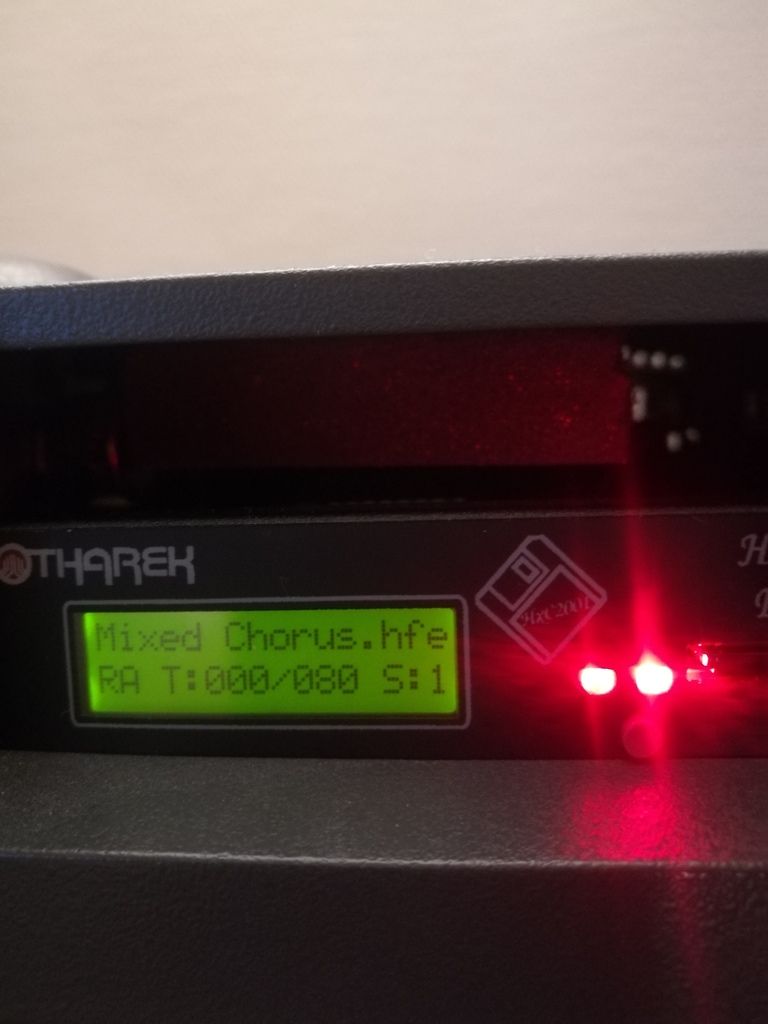
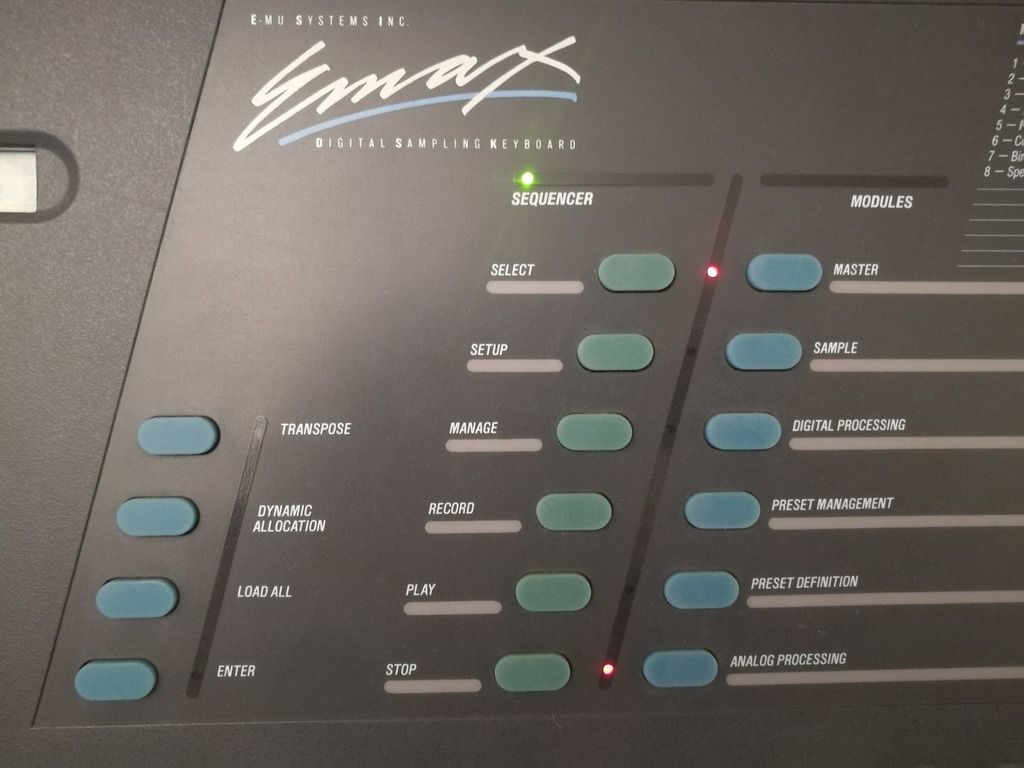
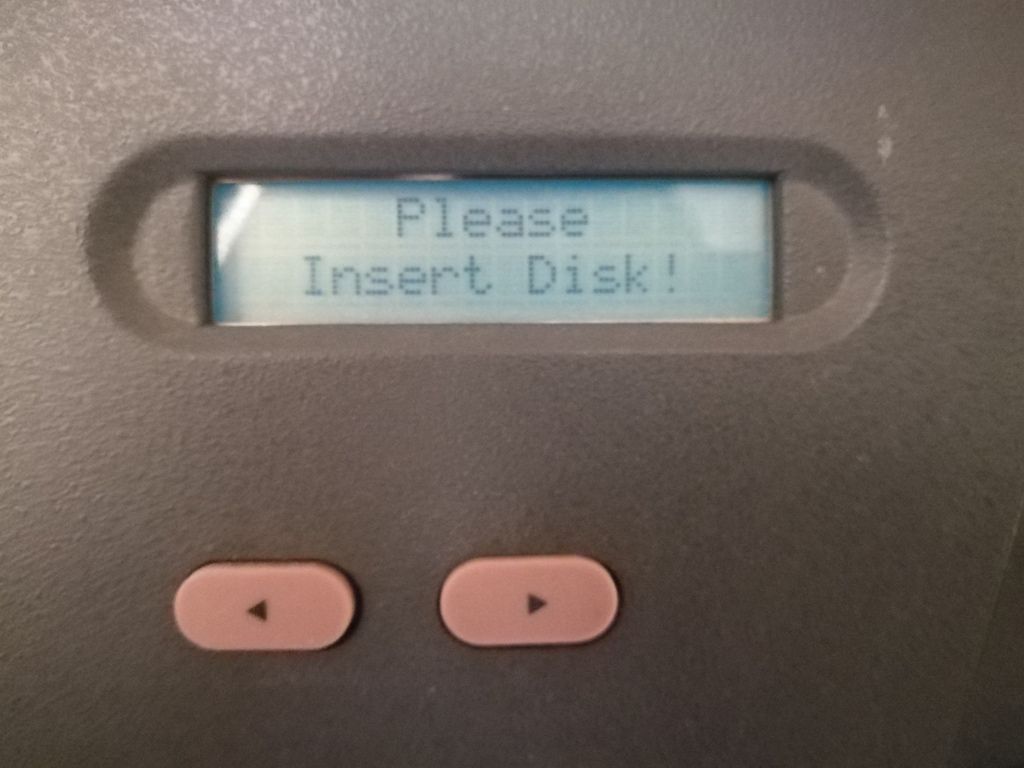
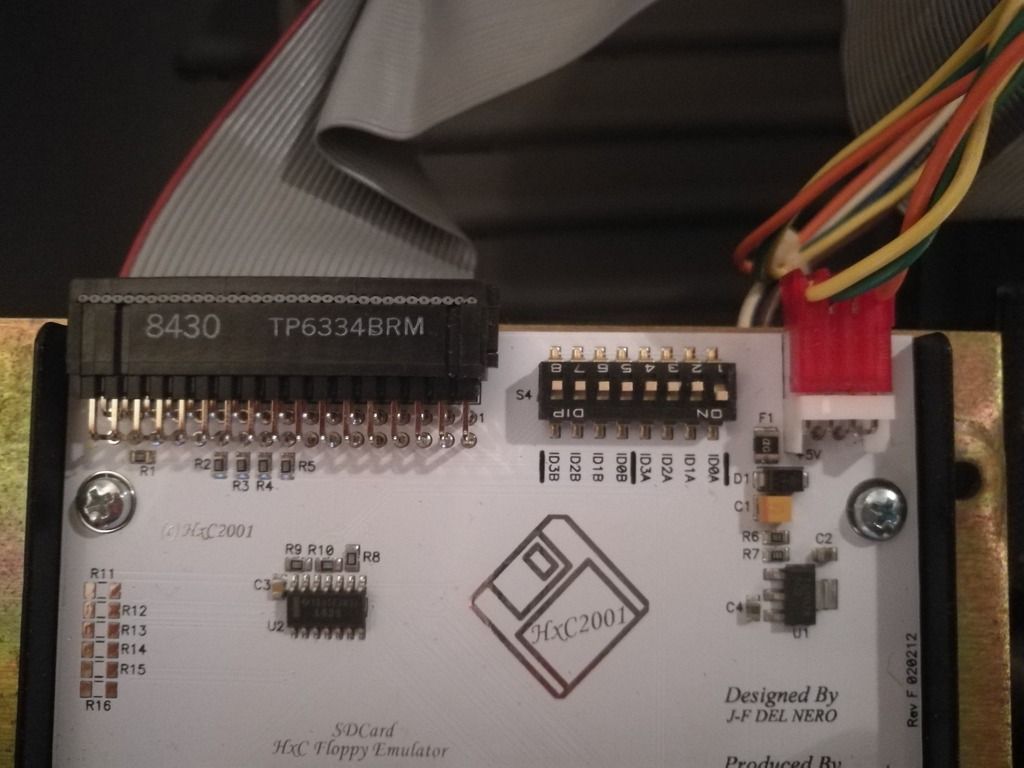
That should explain it!
The new SDHC cards has arrived.
I have formatted it with FAT32 and put the HXCSDFE.CFG + the 3 disk images from the *.zip-file you provided on it. (Mixed chorus etc...)
The HxC drive now works and I can chose between the different images on it. I can't load the disks. There is no contact with the emax. The emax-display is saying "Please insert disk!", and the buttons on the emax are stuck. Seems like the HxC is connected the wrong way.
Switch ID0A is on.
I provide some pictures here so its easier to see how its hooked up:
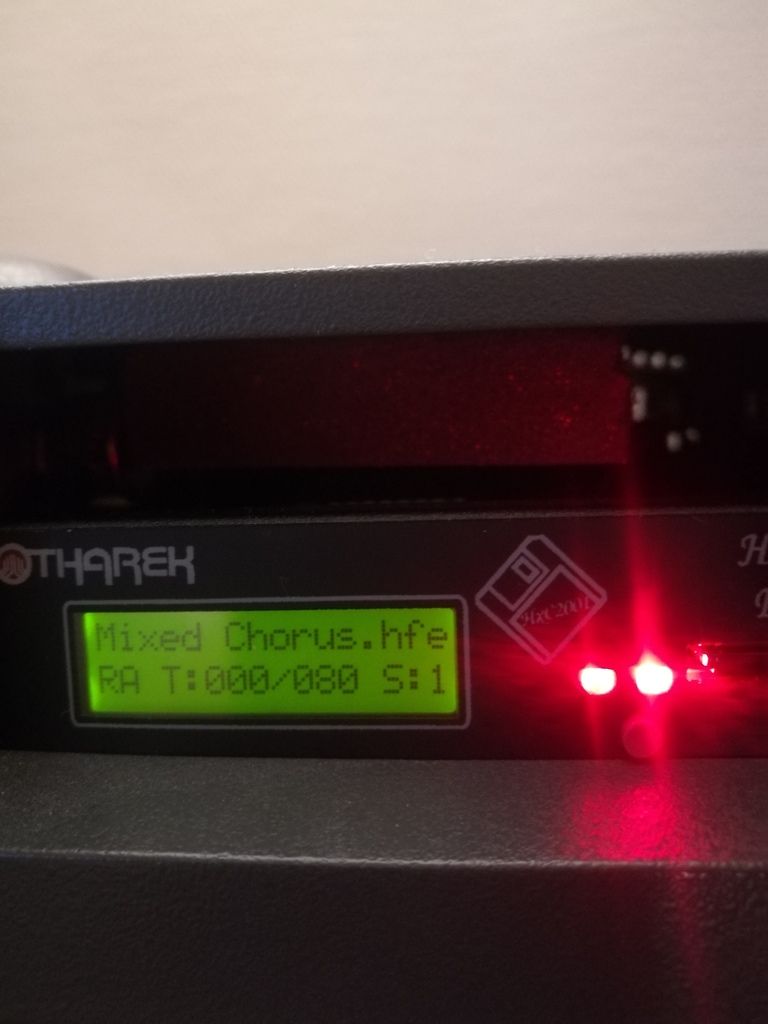
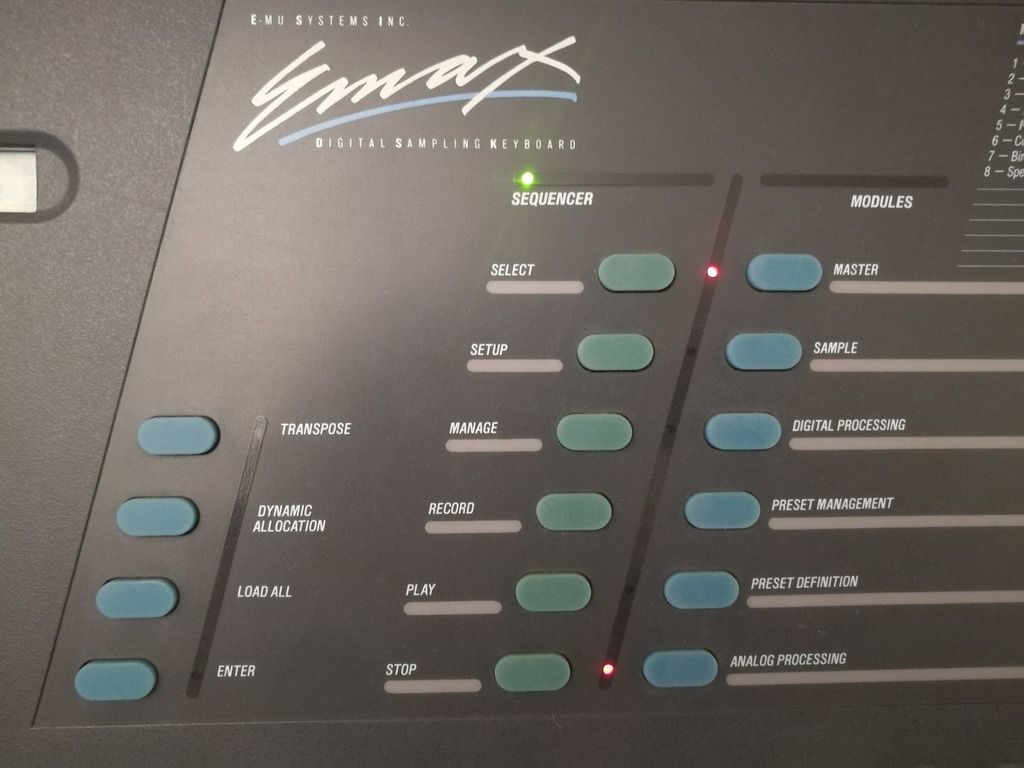
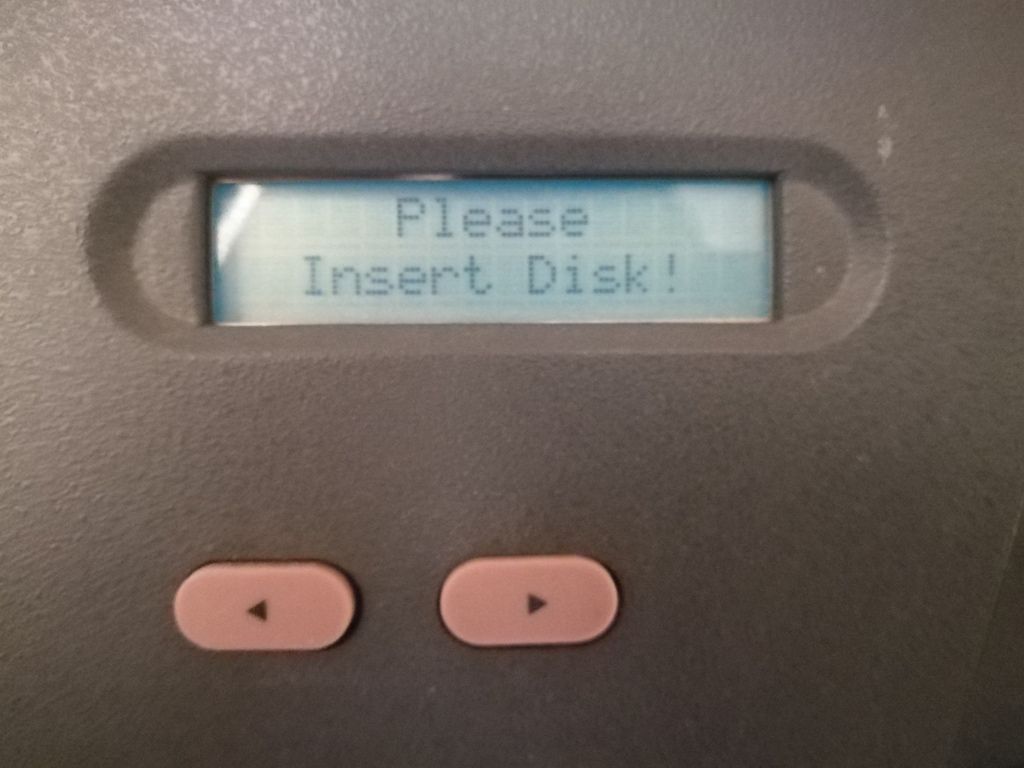
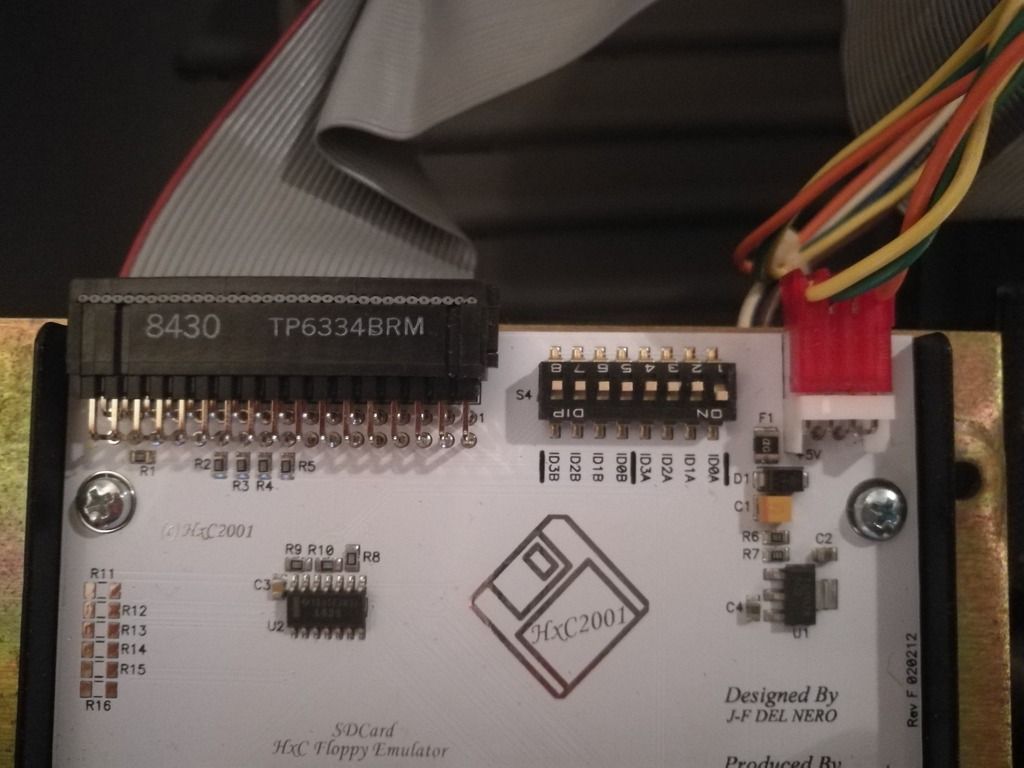
That should explain it!
Re: Emax Config Autoboot files etc...
i can't see the pictures, but anyway try to reconnect the floppy ribbon to the other way.Kna wrote: ↑Mon Jan 15, 2018 2:47 pmHi again.
The new SDHC cards has arrived.
I have formatted it with FAT32 and put the HXCSDFE.CFG + the 3 disk images from the *.zip-file you provided on it. (Mixed chorus etc...)
The HxC drive now works and I can chose between the different images on it. I can't load the disks. There is no contact with the emax. The emax-display is saying "Please insert disk!", and the buttons on the emax are stuck. Seems like the HxC is connected the wrong way.
Switch ID0A is on.
I provide some pictures here so its easier to see how its hooked up:
That should explain it!
Re: Emax Config Autoboot files etc...
Argh photobucket is killing me! Well, here are the pics again. Probably need to turn the floppy ribbon around, but just to be sure...








Re: Emax Config Autoboot files etc...
This is for sure the current problem
Re: Emax Config Autoboot files etc...
You were absolutely right, turning the ribbon cable around solved the "Please insert disk"-problem.
Now there are new problems.
First of all, the SD-drive starts to automatically load a (pre)selected disk at startup, before I get a chance to choose what disk-image to load.
Is this a parameter in the config-file that dictates instant loading upon startup?
Anyway, Mixed Chorus gets loaded, it stops at 73/80 (dont know if this is as it should be?),
immediately after loading emax display shows "Wrong Software!" message.
This means that the emax and the disk-images have different OS-versions, right?
Now there are new problems.
First of all, the SD-drive starts to automatically load a (pre)selected disk at startup, before I get a chance to choose what disk-image to load.
Is this a parameter in the config-file that dictates instant loading upon startup?
Anyway, Mixed Chorus gets loaded, it stops at 73/80 (dont know if this is as it should be?),
immediately after loading emax display shows "Wrong Software!" message.
This means that the emax and the disk-images have different OS-versions, right?
Re: Emax Config Autoboot files etc...
Yes you uncheck the autoload function with the hxc software (sd hxc settings window)Kna wrote: ↑Wed Jan 17, 2018 1:42 amYou were absolutely right, turning the ribbon cable around solved the "Please insert disk"-problem.
Now there are new problems.
First of all, the SD-drive starts to automatically load a (pre)selected disk at startup, before I get a chance to choose what disk-image to load.
Is this a parameter in the config-file that dictates instant loading upon startup?
Yes. You have to update/change the os on this disk, or boot up from the right OS.
Re: Emax Config Autoboot files etc...
Great, it worked!
Have now upgraded to SE1.1 and the factory library loads beautifully.
Thank you so much Jeff!
Now, some last questions, just for the sake of understanding:
In the SD config-file setup:
What is indexed mode?
What is the interface setting "Mode (From HFE)" ?
Why do the config-file apparently reset itself?
Have now upgraded to SE1.1 and the factory library loads beautifully.
Thank you so much Jeff!
Now, some last questions, just for the sake of understanding:
In the SD config-file setup:
What is indexed mode?
What is the interface setting "Mode (From HFE)" ?
Why do the config-file apparently reset itself?