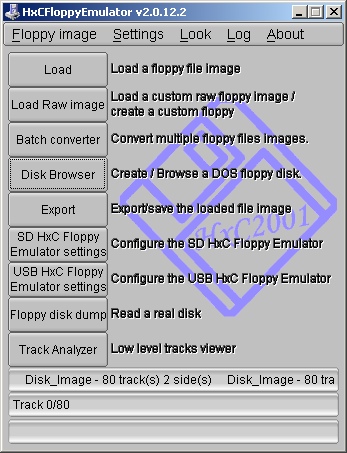I'm following your threads anxiously...
I'm very new as I'm just using TS10 Ensoniq, I need to virtualize win 98 (that will be the easiest part I guess...) and backup all my files.
With my TS10, I may have and save presets, sequences, AND load samples from ASR10 / EPS.
I was wondering if I may format the the Sd card to his full size (1 gb for instance ) and then populate it using translator free :
http://www.chickensys.com/downloads/translator_free.php
And then, that's it !
All my samples and sounds will be there...
I've seen that ASR10 are in different format type, so maybe 2 Sd card would be okay (1 for TS10 sounds, the other for the samples from ASR10)
But as I said, I read your discussions, and seems that we are stuck with 1.4 Mo file size...
My question would be, is it hardware related ? Software ? Both ?
An alternative way would be to burn Cd-rom as explained here :
http://www.chickensys.com/kb/eps-asr/034.html
I'm trying to build a SP4, but I'm just starting...Can't find the chip needed at the moment...
So is there's something that can be done ? (booting from HxC with a bigger size than 1.4 Mo ? )
Maybe an alternative way could be to have each floppy individually seted up into HxC ? And then loading as individual floppies ? Maybe this way there could be both sizes of disks, 1.4 Mo for TS10, 1.64 Mo for ASR10 ?
Thanks for your lightning...Sorry for my english as I'm french...